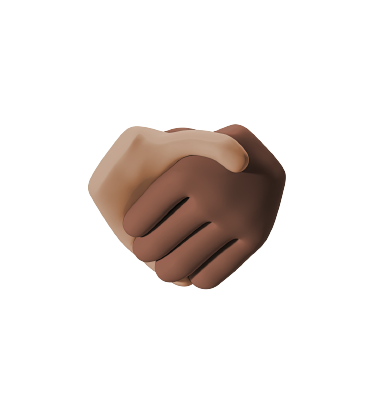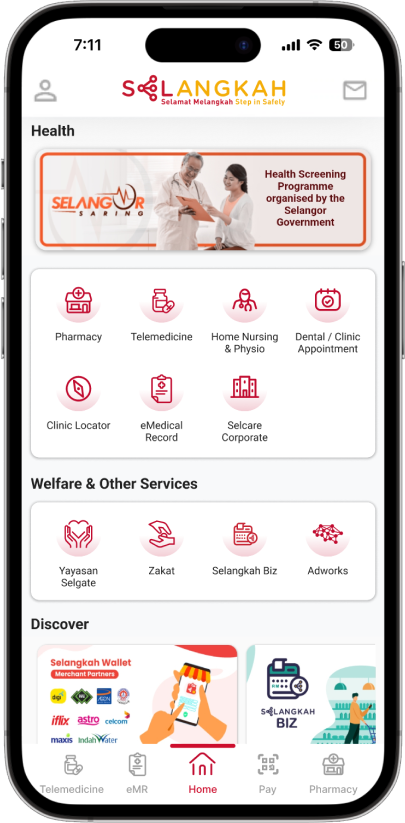Transforming Lives
One Step At A Time
With our comprehensive suite of services, we seamlessly merge health, fintech, welfare, and lifestyle, creating a harmonious balance that transforms your everyday routines into extraordinary experiences.
Always aiming high, Selangkah will continue to introduce more digital solutions emphasising public health, all with the aim of creating a safer environment for all communities.

Life Made Easy
with Selangkah
The lifestyle component of our products is designed to enrich and enhance everyday experiences. From curated content, personalized recommendations, and exclusive offers, we are dedicated to curating a range of lifestyle products and services that cater to the unique preferences and aspirations of our users. Our aim is to provide a seamless and enjoyable user experience that adds value and convenience to their lives.

Health
Fintech
Welfare
Services
Advertising

Rekod Hayat
The pioneer integrated lifetime health record in Malaysia, the patient-centric Rekod Hayat allows Selangkah App users to have their health information and medical prescriptions right at their fingertips

NCD Screening
A systematic health screening tool that currently supporting the Selangor Saring, a program initiated by the Selangor State Government as an early public health intervention to screen and prevent selected non-communicable diseases (NCD)

Mental SEHAT
Assess your mental health through self-screening modules and acquire psychosocial assistance from professional counsellors and support forums
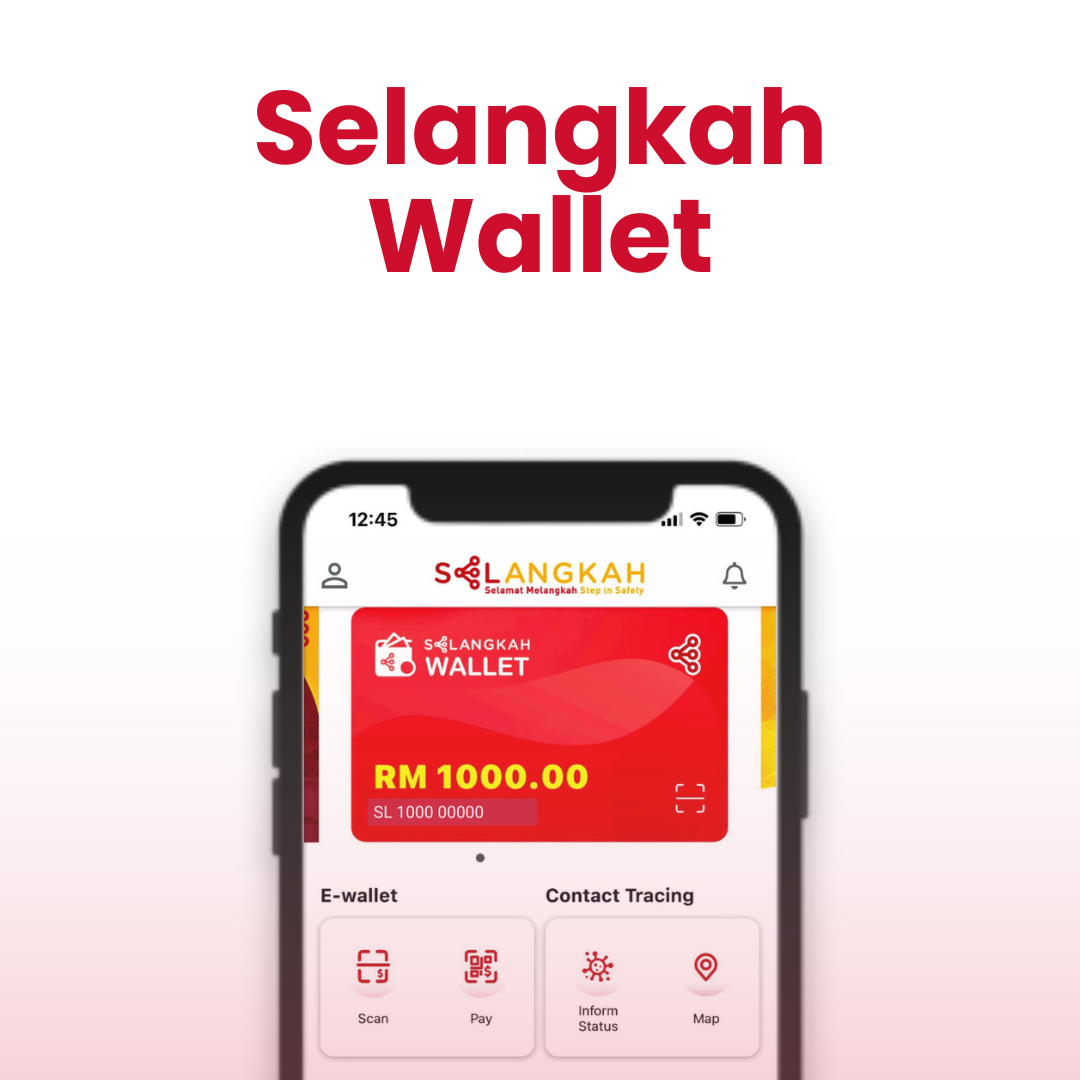
Selangkah Wallet
Expanding its services into the commercial sector, Selangkah facilitates its users’ move towards a cashless society with its own e-wallet.

Selangkah Biz
Closing the digital gap for SMEs, Selangkah BIZ allows businesses to shift into a cashless commercial environment

Coming Soon
Stay Tuned!
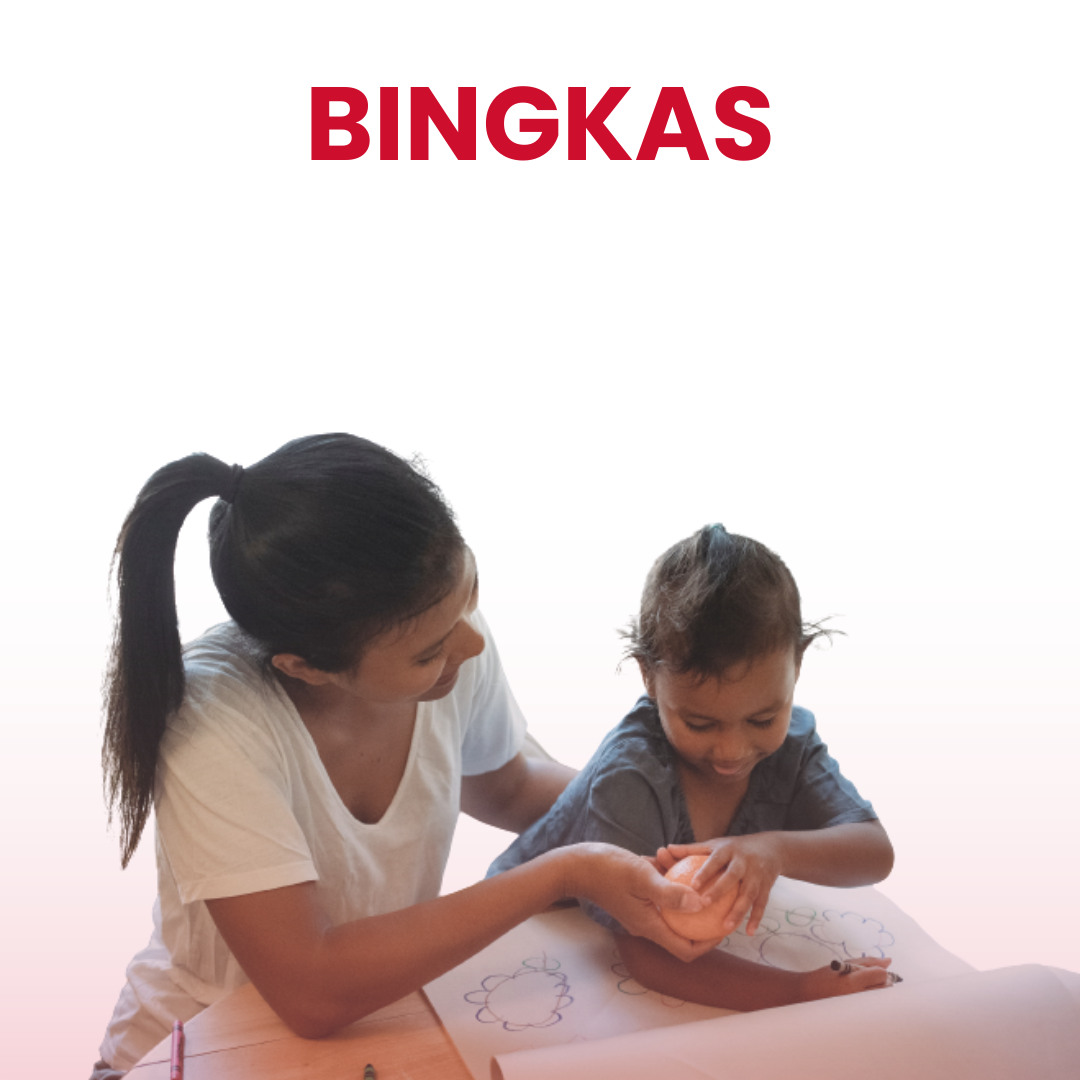
Bantuan Kehidupan Sejahtera Selangor (BINGKAS)
Empowering Financial Stabilities of Underpriviledged Families, Post-Pandemic — Financial support by the Selangor State Government for single mothers struggling to survive post-Covid-19 pandemic

Anak Selangor Anak Sihat (ASAS)
To address the issue of malnutrition in selected children aged 1 to 6, their growth (weight, height, BMI and head circumference) is recorded and monitored via the Selangkah App.

Coming Soon
Stay Tuned!

Event Organising
Unlock unforgettable experiences and seamless perfection with Selangkah's visionary event organizing services, designed to create magical moments that leave our clients enchanted and delighted
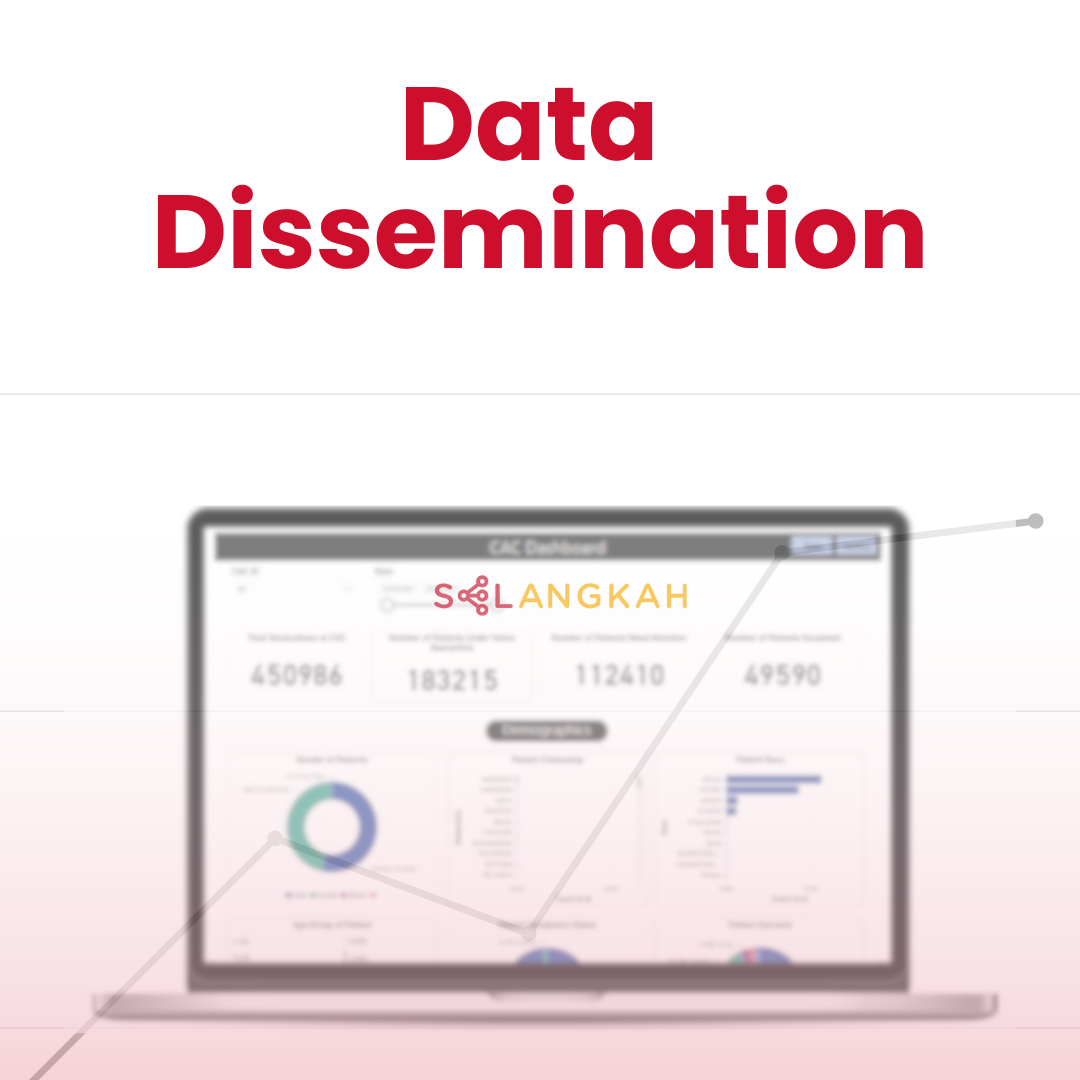
Data Dissemination
Selangkah is not just a data pool; it's a dynamic collaborative platform that empowers partners to synergize their research efforts, unlocking a world of possibilities and driving innovation together

Consultancy
Passionately embracing potential partners, we create a realm of endless possibilities to redefine the future of research and innovation, one breakthrough at a time

In-App Announcement
Stay ahead with Selangkah's personalized push notifications. Empowering our users with real-time updates, exciting opportunities, and valuable insights

Announcement Panel
Seamlessly integrated into our app's user experience, this dedicated section offers a captivating platform to showcase your products and services to our engaged and diverse audience

Social Media
Gain more than just a presence within our app; enjoy the spotlight with special highlights on Selangkah's dynamic social media platforms!


















Our Awards



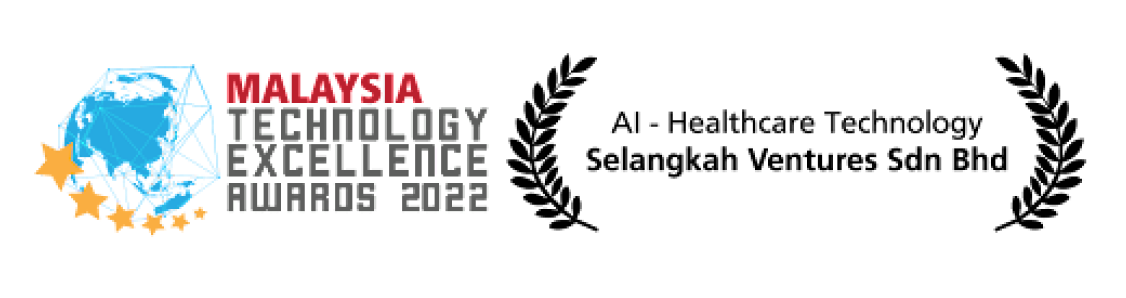
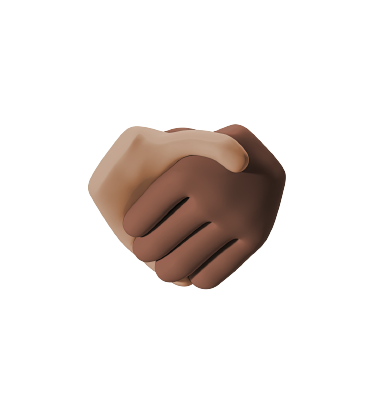
Partner With Us
Embark on a journey of possibilities with Selangkah!